Hi All,
I hope you are doing well. Today I have a very interesting blog for you all.
We often want to know which objects a particular process is using and do not want to go into the detailed code or debugging. For that, we can use Permission sets. Let's see how we can do that:
Considering the most famous, our own Sales Post process. I want to know what all objects are used for this process.
The steps are as follows:
1. Create a new Permission Set
2. Click on your Permission Set, go to actions > Permissions
3. Click the Start button
4. Perform Sales Post
5. Click the Stop button
6. It will give you the list of all Objects that this Process used.
This is also helpful in cases when you want to know what Permissions a User should have for a Process. Well, that was the main idea after all. But of course, you can also use this for development benefit and gain more idea about the Processes technically ;)
Hope this blog was helpful. See you next time. :)
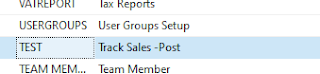




No comments:
Post a Comment